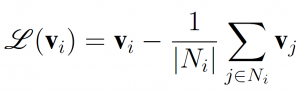Have you ever found yourself lost because you could not decide whether to use “which” or “that” in a sentence? I did! But not anymore! I would like to present some rules, as found in the book ”The Elements of Style” by Strunk and White.
“That” is defining, restrictive, limiting. Use it to specify which one. You cannot split the sentence into two without losing information.
“Which” is nonrestrictive, non-defining. Use it to add a fact about the noun to the text. You could split the sentence into two. Note that nonrestrictive relative clauses are parenthetic; comas are therefore needed.
In many sentences either one can be employed, but the sentence’s meaning is changed.
Example A
“The neighbor’s dog, which I killed yesterday, was purple.”
means “The neighbor’s dog was purple. And also I killed the neighbor’s dog yesterday.”
“The neighbor’s dog that I killed yesterday was purple”
means “Yesterday I killed the neighbor’s purple dog.” They have more than one dog and I killed the purple one. It cannot be split into two sentences: “The neighbor’s dog was purple. Yesterday I killed the neighbor’s dog.” In the second sentence, information about which of the neighbor’s dogs I killed is missing. Continue reading »